Since its creation in October 2021, the platform has undergone many changes. Indeed, our priority is to continuously improve your user experience on our Open Data. As part of this continuous improvement, new features are regularly made available to you on the PRIM portal.
Recently, three of them have joined the portal. The first and second are related because they relate to tracking your API consumption and receiving alerts about your API quota consumption. The last major development, which you already know from reading this article, is the creation of a "News" section on the PRIM portal.
In this article, let's take a look at these new features and their added value for PRIM portal users.
Highlighting news on the PRIM portal
As you have obviously noticed since you are on this page, PRIM now invites you to discover its news. Articles presenting the new features of the portal will be regularly posted online. You can find the most recent ones on the home page.

As for previous publications, they will be available on the "News" page. This page is accessible thanks to the "All news" button on the home page, but also by clicking on the dedicated accesses on the site.

These articles relating to the new features of the PRIM portal may deal with new features developed but also the online launch of a new dataset or API or structural changes on the PRIM portal. Thus, to target the content that interests you, you can refer to the themes available at the top of the "News" page. Note that the small number appended to a filter represents the number of articles available in the corresponding theme .
Personal monitoring of API consumption
The first feature recently implemented on PRIM is related to the monitoring of your personal API consumption. Please note that it is imperative to be logged in to your account on the PRIM portal in order to have access to it. Once connected, the drop-down menu located at the top right of the "header" offers you a "My API consumption" entry allowing you to be redirected to a page dedicated to this new feature.
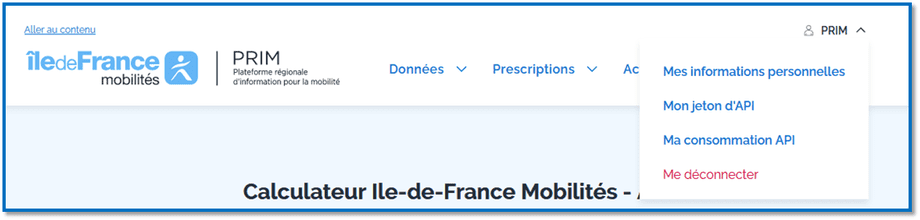
On the "My API consumption" page, your daily or monthly quota API consumption is modelled by gauges. Your API consumption is expressed in "requests consumed/requests available" but also in percentages.
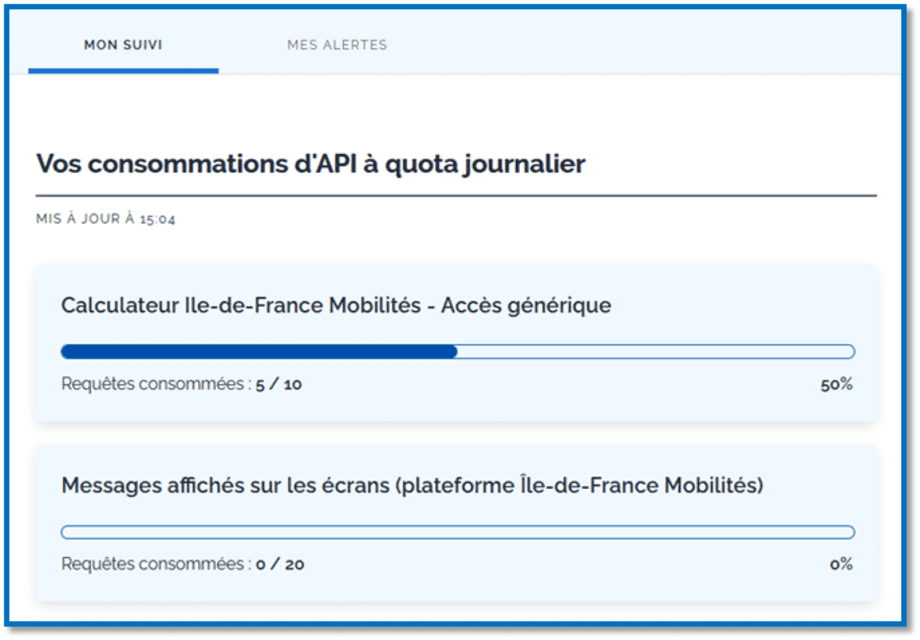
As you request an API, the gauge dedicated to it fills up. When you've used up all of your quota for an API, the gauge attached to it will turn red. You must then wait until the end of the time slot (daily or monthly) before you can request the API again.
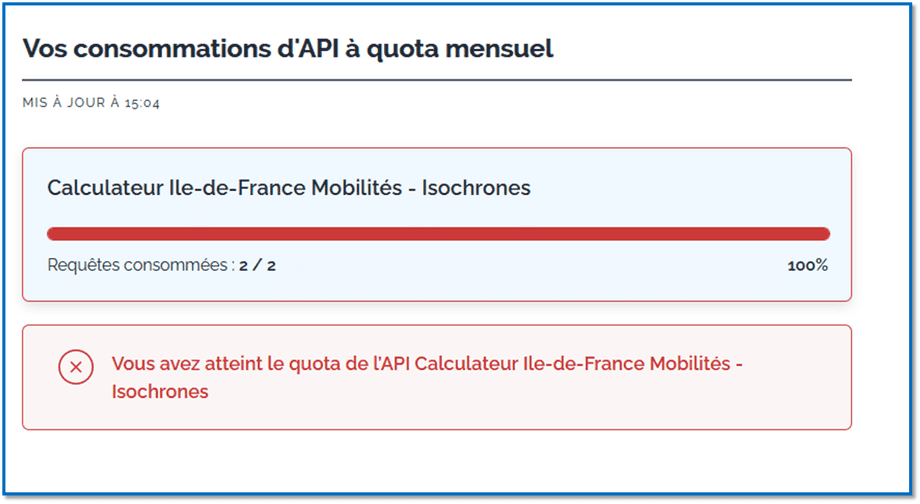
Receiving alerts about personal consumption of API quotas
The second feature recently implemented is to receive alerts about your personal consumption of API quotas. Thus, to have access to this service, there is also a requirement to log in to your personal account on the PRIM portal.
Once logged in and on the "My API consumption" page, you will see on the left of the "my monitoring" tab (allowing you, as described above, to monitor your consumption of the different APIs), a "My alerts" tab with the alert reception feature. To set it up, simply follow these steps :
- Activate the button "I want to be notified by Île-de-France Mobilités when the consumption threshold of my choice is reached".
- Enter the email address where you want to receive alerts.
- Select the consumption threshold from which you want to be notified. Otherwise, by default this threshold will be set at 80%.
- Save your choices.
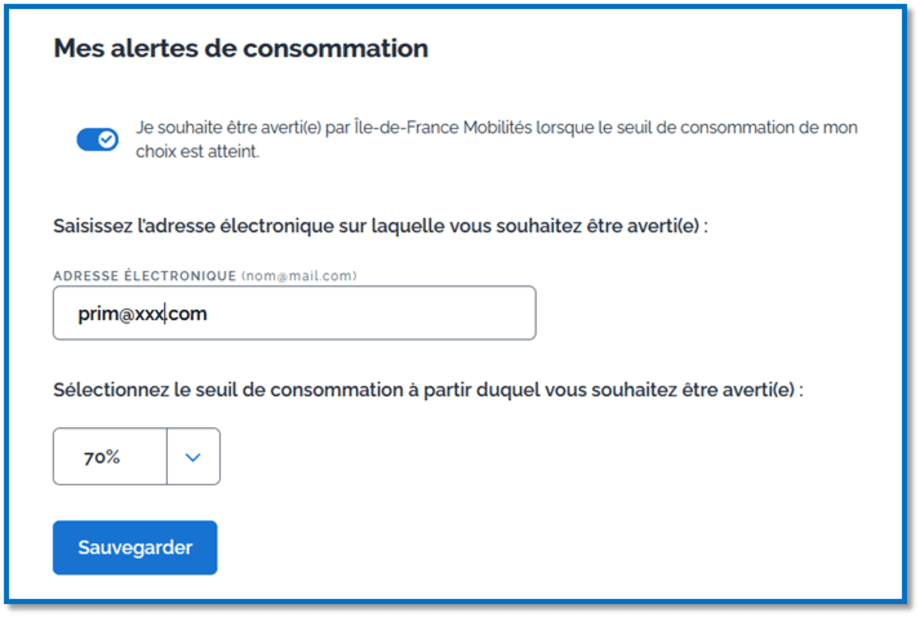
Following this, you will receive an alert email from Île-de-France Mobilités at the email address you have entered as soon as you have reached the consumption threshold you have chosen on one of the APIs. You will then just have to pay attention to your consumption of the API in question because once the quota has been reached, you will have to wait until the end of the time slot (daily or monthly) to be able to request the API again.
Thank you for reading this entire article! We now invite you to discover these new features of the PRIM portal for yourself. We remain of course available to welcome your comments and answer your questions at [email protected] address but also on the "Slack" of the "PRIM community", which you can join by following this link.