In August 2023, two new features were released on the platform. Through this article we will discover them and learn together how to use them!
Generating an authentication key to access restricted datasets
On December 1, 2022, the mobility license was implemented on the PRIM portal. As of today, authentication is required, so you must be logged in to your account on the platform to access the data subject to this license (all APIs and some datasets).
The feature that joined the PRIM portal this month will allow you to generate an authentication key to integrate into your requests in order to access the static data subject to the mobility license without having to be connected to the PRIM portal.
How to Generate a Static Data-Specific Authentication Key on PRIM
In order to generate your specific authentication key for static data on PRIM, you must first log in to your account on the PRIM portal.
Once connected, by clicking on "your profile" at the top right of the screen, a menu is displayed and you have to click on the entry "My authentication tokens".
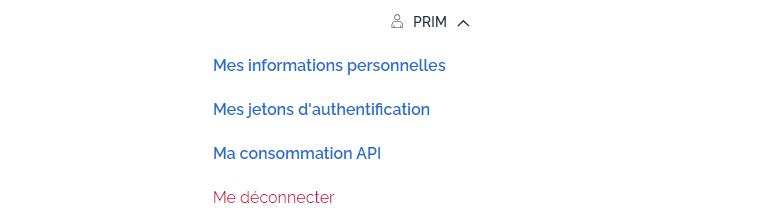
On the "My authentication tokens" page, click on the second tab "Static data" and then on the "Generate my token" button. You can generate a new authentication key at any time, but this will make the old one obsolete.

Then, copy your authentication token using the dedicated button.
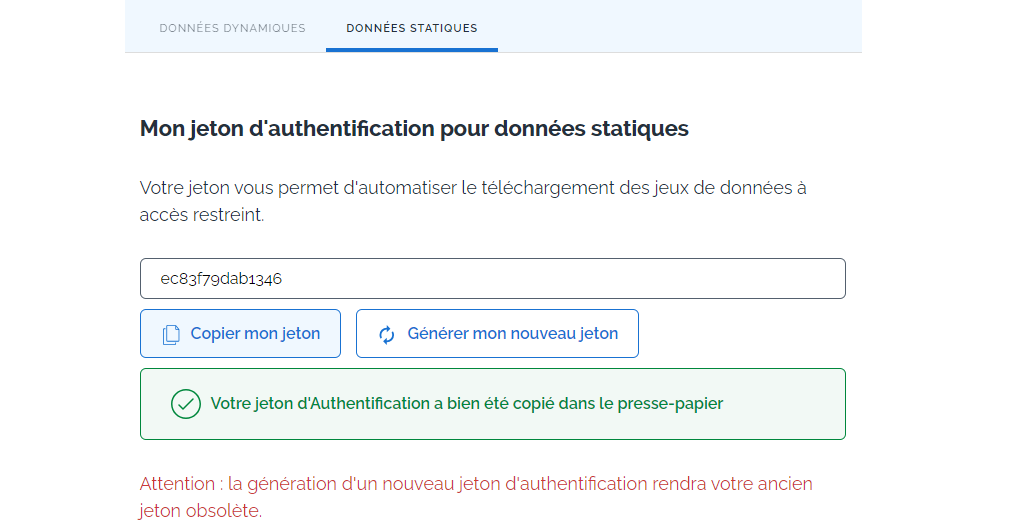
Then, go to your query tool and select "API Key" as the authentication type. Enter "Authorization" in the "Key" field. Finally, enter in the "Value" field: "Apikey" followed by the value of your key (both should be separated by a space as shown in the screenshot below).
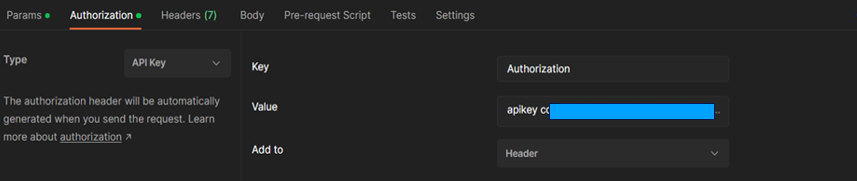
If you would like more information regarding how to use your token, this documentation related to this is available within the "Need Help" page of the PRIM portal.
We are interested in your opinion on the PRIM portal!
A quick questionnaire integrated into all pages of the PRIM portal
A second feature appeared on PRIM in August 2023. Its purpose is to collect your opinions, feedback and suggestions for improvement for the PRIM portal. Thus, a first quick survey has been integrated in the form of a small blue window called "Give your opinion" on the right side of all the pages of the PRIM portal. Just click on this little window so that it unfolds and the form is displayed. Completing this questionnaire will not take you more than a minute and will allow us to develop the PRIM portal by taking into account your feedback.
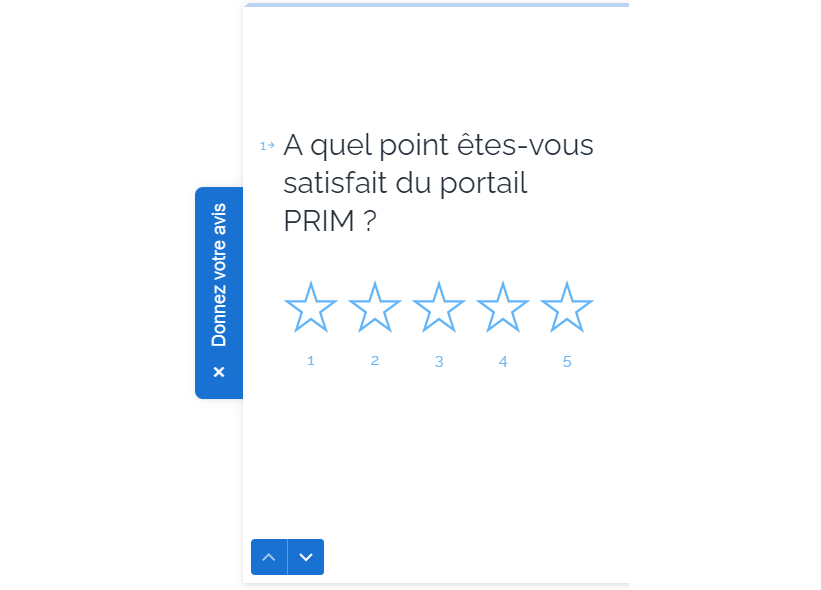
A general survey on a dedicated page of the PRIM portal
To complete this short questionnaire, a second, more exhaustive survey is available on a dedicated page of the PRIM portal. It is still quick to complete since it will not mobilize you for more than 3 minutes. The questions it includes make it easier for you to submit your suggestions for improving the PRIM portal, allowing us to develop the portal in line with your needs, desires and ideas.
In order to access this general survey, simply go to the home page of the PRIM portal, scroll down the page until you reach the title "Help improve the PRIM portal!", and then click on the "Complete the form" button. You will then be redirected to the PRIM page dedicated to the general survey.

Thank you for reading this entire article! We now invite you to discover for yourself these two new features of the PRIM portal. In addition, we are counting on you to share your opinion, your comments and suggestions for improvement for the PRIM portal through the two surveys available on PRIM now. Of course, we remain available to welcome your comments and answer your questions at [email protected] address but also on the "Slack" of the "PRIM community", which you can join by following this link.