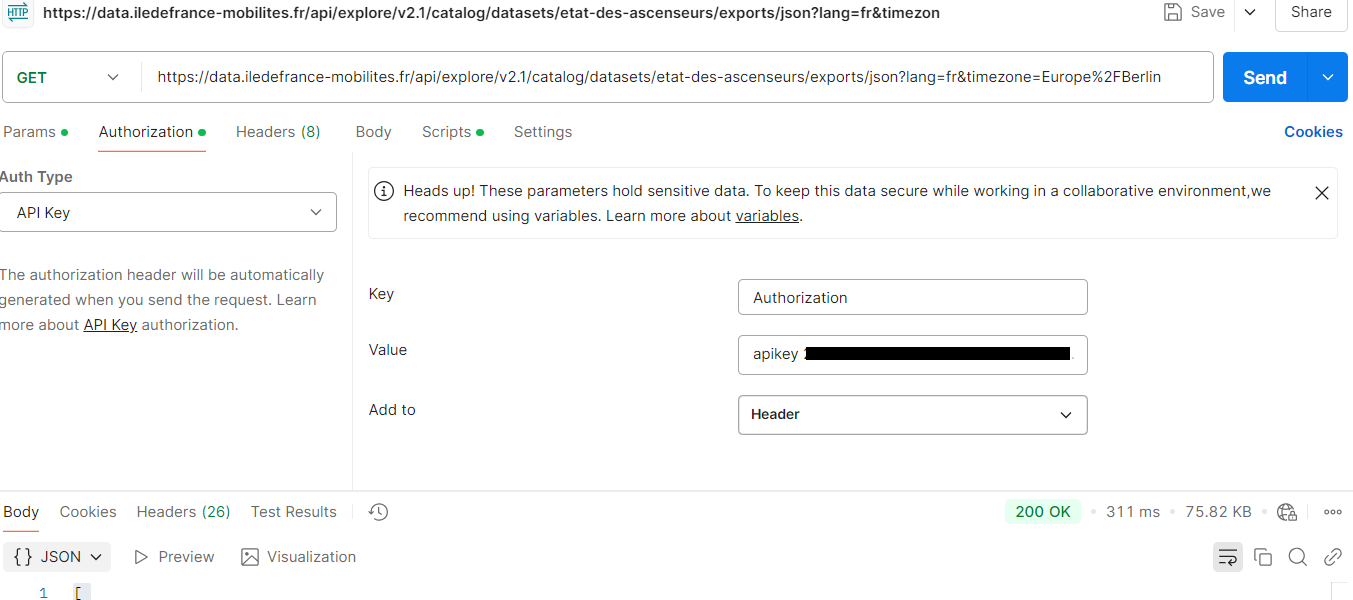Generate a token to access restricted datasets
The authentication system for datasets allows all users to have only one authentication token to insert in order to automate the download of datasets subject to the Mobility License.
The datasets subject to this license are identifiable by the mention " Login Required ":
The authentication system for restricted access datasets on the " PRIM " site
1) Access to the "My authentication tokens" page, which will allow you to generate this authentication token, will be done directly from your personal menu, once logged in
2) Once on the "My Authentication Tokens" page, select the "DATASETS" tab and click on "Generate Token"
3) Once generated, you will be able to see the token in its entirety and copy it to your clipboard (the entire token has been hidden in the example above)
The previously generated token will still be visible and will not be hidden when the page is reloaded.
You can also regenerate your token: simply click on " generate my new token" and then on " confirm ".
Warning : this token will make the previous token obsolete.
4) Once your token has been generated on the PRIM website, all you have to do is select "API Key" as your authentication type, then fill in:
- "Authorization" in the "Key" field
- "apikey" + the value of your key (both of which should be separated by a space as shown in the screenshot) in the "Value" field